For the many teens needing coding experience, there is an abundance of available classes and offerings, with each putting their own spin on things depending on the end goal.
From web development to game creation, we’ll take a look at the different types of coding classes, their importance, the pros and cons of each, and how to choose the best option.
1. JavaScript
Concepts: Coding, Game Dev
Learn more: Python vs. JavaScript
If you've ever engaged with an interactive website, you probably were experiencing JavaScript without even knowing it. JavaScript is popular beyond websites too, as the driving force behind robotics, game design, and many other fields.
2. Hacking with JavaScript
 Concepts: Coding, Game Dev
Concepts: Coding, Game Dev
Learn more: What is a Hackathon?
One of the many uses for JavaScript is hacking! But before you exit this page and close your computer for fear of being associated with such a word, we are talking about hacking in the sense of finding innovative solutions with tech!
Thus, in this coding class, teens will explore JavaScript and HTML (more on HTML below) to "remix" and learn best practices with existing web code from other developers.
3. HTML for Web Design
Concepts: Coding, Creative
Learn more: Web Design for Kids
We talked about JavaScript above, which is one main element to any website, but other elements include HTML - the structure that holds everything into place - and CSS. In this class, students learn to edit HTML tags to build the solid foundation a website needs before JavaScript or CSS Styling can be applied.
4. Web Development
Concepts: Coding, Game Dev, Creative
Learn more: Web Development for Kids
Following the progression from above, once students have familiarized themselves with JavaScript and then HTML, it's time for all-encompassing web development! Bringing together coding, design, and UI/UX, students can learn to create websites like those powering today's shopping and sharing world.
5. Python
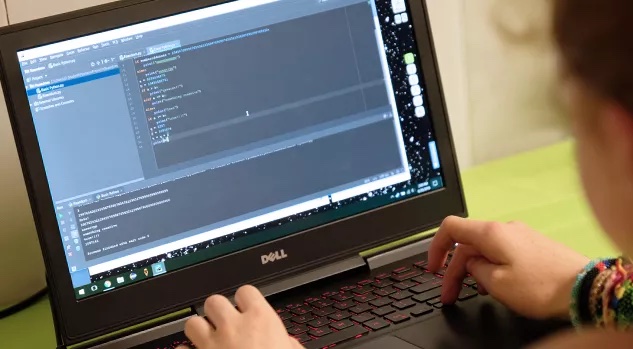 Concepts: Coding, Game Dev
Concepts: Coding, Game Dev
Learn more: Best Python Learning Games
Back to coding—Python is another popular coding language for kids that can be used to create entertaining arcade-style video games along with complex machine learning models, and more. It's a great option for young learners thanks to its clear syntax and ability to be written and debugged relatively quickly.
6. Java
 Concepts: Coding, Game Dev
Concepts: Coding, Game Dev
Learn more: How to Practice Java Online
And yes, Java does more than connect students to the worlds of Minecraft. In fact, it's an industry-standard programming language that has been used to create games (like Minecraft), but also mobile apps and other creative projects. In the educational setting, it's the language of the AP Computer Science exam, meaning an understanding of Java can help in the near and distant future, from school to careers.
7. C++
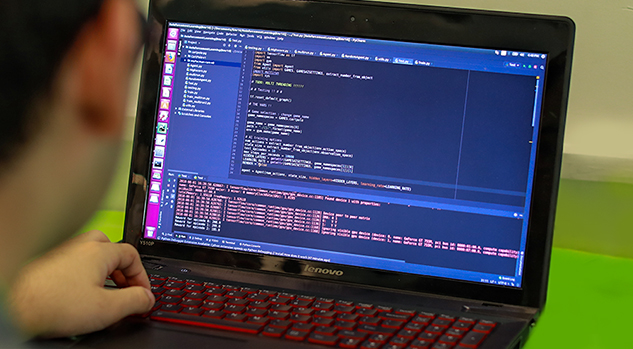 Concepts: Coding
Concepts: Coding
Learn more: Guide to C++ for Kids
Did you ever realize just how many coding languages there were? If anything, it's a testament to just how widespread, popular, and useful the field has become. C++ is another option, and could be a great option for those wanting to learn about variables, strings, and characters, solving challenges with code, and using graphics libraries for game visuals.
8. Cybersecurity
 Concepts: Coding
Concepts: Coding
Learn more: What Does /n Mean in Python?
While the coding classes presented above and below this one are all incredibly valuable, perhaps none more so in the greater scheme of things than cybersecurity. In this course, students will learn how Python can be used to encrypt and decrypt messages while developing the analytical skills needed to fully understand how information travels.
9. Machine Learning and Artificial Intelligence
 Concepts: Coding
Concepts: Coding
Learn more: Machine Learning for Kids
Perhaps you've heard a bit about ChatGPT and the "AI revolution" of late? In this machine learning and artificial intelligence class, Python is the name, and neural networks is the game. Students will learn about what it means for machines to access and learn from data to enhance their performance (without even being explicitly programmed to do so).
Types of Coding Classes
Now that we have covered the different coding courses available to aspiring coders, it’s important to understand the different types of coding classes available. That is, from one-on-one learning to group lessons, free versus paid, and more, there are a number of factors to consider.
Point and click, self-paced coding classes
What they are: Any online site or portal where a child can sit down at a computer or with a mobile device and more or less immediately begin coding on their own. Students can determine their own pace, and they can put in as much or as little time in a given session.
These courses are typically gamified, which allow students to build points or status levels as they progress through the learning experience.
Pros and cons: Gamification is a key piece to engagement, and it encourages kids to really buy into the entire process.
But while getting started with such options is a breeze, it might be more difficult to keep kids engaged when roadblocks are encountered given the absence of a live instructor on the other end.
And, while it might be easy to get going, there might not be enough formal structure in place to get kids to really commit to an hour or two of activity time.
One-on-one coding classes and tutors
What they are: You can think of this as a private coding lesson, or a coding tutor, where your child is sitting down with a live instructor, and learning from them. The general idea isn’t much different than the traditional math tutor or other similar experience.
That said, coding is different from math in many ways, with one of those being output and end result. Meaning, a child learns their multiplication tables with the end goal of knowing exactly what eight times five equals. If they need assistance, a tutor can help them arrive at that conclusion.
But with learning to code, what’s the output? What’s the goal? Or going back to step one, what’s the starting point? There are a lot of unknowns which require more upfront structure. It’s not so much “Help, my child is having trouble learning this coding concept” and more, “My child is interested in learning to code—can you make it fun for them to do so?”
So, with coding classes or tutoring, you might be able to select an actual project-based course on which your student can be instructed. For example, designing an arcade game in Python with the help of an instructor gives students a concrete product to work towards, plus encouragement along the way.
Pros and cons: As you might expect, one big advantage here is the availability of a knowledgeable instructor on the other end; someone not only who can roll out curriculum and pace the class, but someone who can answer questions and potentially even personalize curriculum given each specific student's unique skills and experience level.
A potential con or downside is that success might greatly depend on the instructor or tutor, where the right or wrong one can make all of the difference in the world.
Small group coding classes
What they are: Even when school is in session, most don’t offer coding classes. So, if kids want to experience the benefits that come along with learning alongside other students, they need to look beyond the classroom. A coding summer camp has long been an option, but now with many summer camps canceled or postponed, that opportunity is moving online and to include year-round options.
And yes, that means with the small group. To compare and contrast with the one-on-one learning session mentioned above, both of these options typically involve live instructors and structured curriculum.
The only difference with the small group is that instead of having interaction only take place between student and instructor, young minds can now work together - and importantly - socialize with others, too, as is the case with an STEM summer camp for kids and teens.
Pros and cons: Potential drawbacks depend on your student and their goals. If they want a personally-dedicated deep dive into learning how to code, then one-on-one might be better. On the other hand, if your child wants a deep dive but also craves or needs social time with other students, the small group option might be best.
With all of the above, you should have a great launching point for getting your child started in coding!
