Any game creator wants creative control over most functions of their title, right? Same goes for each and every tiny detail, down to the art assets. So today, we are going to dive into making sprites. Specifically, a frogger sprite using Piskel to draw our own characters so that games turn out to be exactly how we want.
Brainstorm
First, if you already know that you'd like your game to center on a cute hopping frog, but need to brainstorm a bit in order to flesh things out, here are some ideas:
How about a tropical island game? Make the player a frog trying to cross the island by avoiding jaguars and using alligators to cross a river.
Or, a space game could be fun! Make the player into a frog alien avoiding falling meteors and using shooting stars to get across the galaxy.
Of course, there is an underwater, where the frog could be a deep-sea adventurer who is avoiding stinging jellyfish and using dolphins to cross a deep sea cavern.
As you can see, the world is your oyster (especially if you chose the underwater adventure!). Either way, let's get going creating your main frog character.
Creating a Frogger Sprite
To start, go to Piskel, and click "Create Sprite" to make a new sprite. Use the resize button on the right sidebar to set the size to 20x20 pixels.
![]()
Next, Use the pen tool to draw your character sprite.

Now, Select a color for the frog and uses the bucket tool to fill in the empty space.

Add details using the pencil or bucket tools.
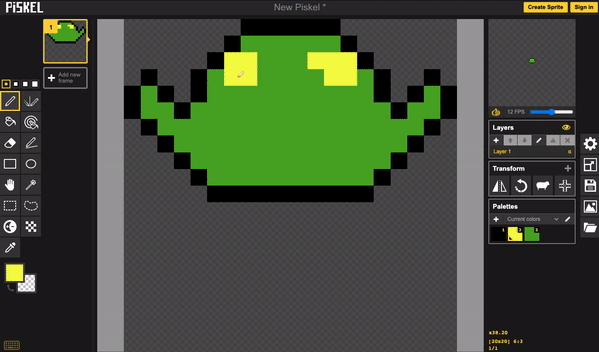
When you are finished, use the Export menu to download the sprite as a png file.
From there, how about some other assets? Like obstacles?![]()
Buses, logs, and more—create new sprites with the same tools and export them as PNGs!
From here, it's time to import. For instance, if working with python, you can import your art into PyCharm so that it can be drawn by the game.
When all is said and done, art assets can make or break unique customization and gameplay. So, any young creator should take care in brainstorming ideas and then putting in the effort to carry out those thoughts through their game's graphics.
Want to learn more? Check out our Scratch summer camps held nationwide.