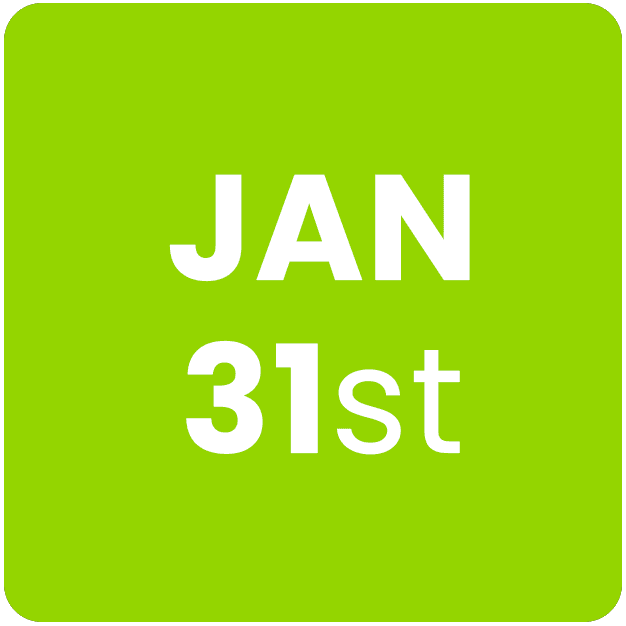Sign up by Saturday, January 31st to secure the lowest prices. Register for as little as $375 and pay the balance in monthly installments. Make unlimited changes should your plans shift between now and summer.
Advanced Python Coding with Machine Learning & Cryptography - InstructionsAdvanced Python Coding with Machine Learning & Cryptography - Instructions
Advanced Python Coding with Machine Learning & Cryptography
Please note:
- At this time, Python-based courses cannot be run on Chromebooks or iPads.
When installing software, please make sure you don’t install it on the Cloud (MacOS), or OneDrive (Windows). Install it directly to the computer for best performance.
- Download the software before your first session starts by following one of the below links. (Please wait to install it. By installing the programs with our trained staff present we can help reduce technical issues and ensure that your student has everything set up correctly.)
- Click the download button in the upper right.
- Because the size of the download is large, a message will pop up that says “Google Drive can’t scan this file for viruses”. Select Download Anyway.
- The download may take some time.
- Once the download is complete, move the zipped file to your desktop, or let your student know where the download is saved on the computer so they can find it on the first day of class.
On the first day of class, the instructor will spend the first hour of course time helping students activate and become familiar with the software.