Do you have kids who watch TV and movies, or play video games? I mean, is the sky blue?
Here’s a bit tougher of a question—do you think your kids would like to create the 3D objects and characters featured in those shows, movies, and games?
Potentially, right?
About Autodesk Maya
The good news is, while the task might seem like they require advanced design skillsets, learning 3D modeling is actually quite achievable thanks to Maya from Autodesk, which is the industry-standard software used to create those photo-realistic critters, cars, and other coolness.
Maya’s unique modeling pipeline allows artists to create whatever visuals they can imagine.
Helpful resources:
Autodesk Website
Maya's Official Learning Channel YouTube
Maya User Guide
How to learn 3D modeling
Maya has been used for many different projects, including Transformers, The Flash, Rio, Harry Potter, Ice Age, Wreck-It Ralph, The Hobbit, and more!
Read More: What is Blender?
Get inspired by 3D modeling examples
To get the creative juices flowing, think about the following:
Movies: What big blockbuster movie have you seen recently? Many of the special effects could have been made in Maya.
Webseries: What shows do your kids love to watch that could have been made in Maya?
Animated films: What is your child's favorite 3D animated film? Many of the leading studios use Maya in their production.
Begin to understand 3D modeling terms
There are several basic terms beginners should start to familiarize themselves with before jumping in...that is, to make the actual act of jumping in all the more fruitful!
Computer modeling
Computer modeling is the process of using mathematical representation to create a 3D object. Thankfully, kids don't have to calculate anything—Maya has all the tools they need to model and animate.
Polygon primitive
Primitives are pre-defined geometric shapes within Maya. These could be cubes, spheres, cylinders, and so on—simple shapes kids can use as starting points for more complex objects.
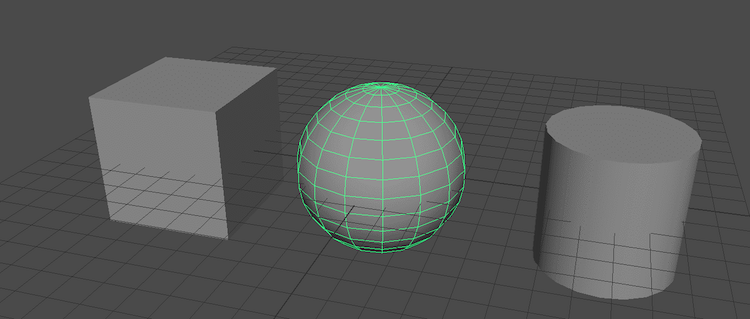
With that said, when working in 3D, it's important for kids to strive to use the correct shape language for the objects they will be creating. For instance:
- 2D square = 3D cube
- 2D circle = 3D sphere
- 2D triangle = 3D cone
While learning how to model with polygon primitives is an important step, for kids to create truly unique objects, they will need to learn to edit the shapes that make up each model. All polygon primitives are made up of three parts: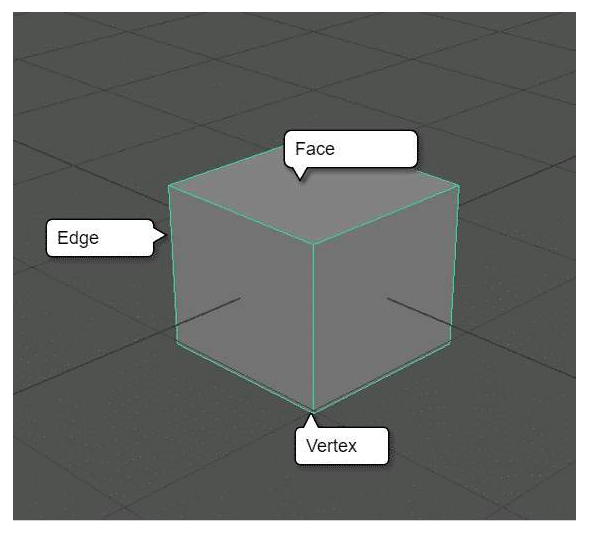
- Faces - the flat planes of the shape
- Edges - the lines between two faces
- Vertices - the points where edges connect
Rendering
Rendering is the process of creating an image or sequence of images based on everything kids have built into the scene. Essentially, it creates a finalized image for every frame.
Rendering also takes into consideration lighting and shadow information. Depending on the amount of information in a scene, rendering can be a lengthy process.
Quads
Quad is short for quadrilateral, which is a four-sided shape. Every object in Maya consists of numerous polygons that make up the object in 3D space, most of which are quadrilaterals.
Smooth mesh
The Smooth Mesh command subdivides each face on an object into numerous faces and attempts to round corner edges for a smoother, more organic, and realistic look. A smooth mesh creates much more geometry, which can increase processing time and make it harder to model. So, make sure to smooth towards the end of modeling!
Material types
When it comes to recreating reality, it should be expected that there are a lot of ins, outs, and details that stretch beyond what one might originally think of with 3D modeling.
Enter material types—of which there are four that are commonly found in the industry.
Lambert
Lambert is the default material in Maya. Every object that you see in Maya, including the one shown below, has a Lambert material on it. A Lambert has no shine (specular), which is also called a matte finish, and thus is a great material used to create textures like suede or tree bark.
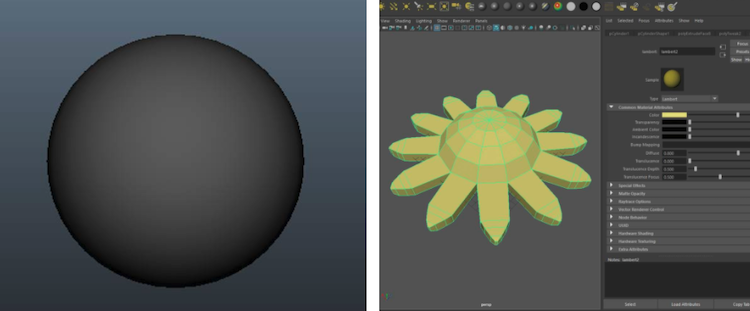
Blinn
Blinn is a popular material because it has a soft, round, specular highlight. Meaning, not only does it have common material attributes like Lambert, but it has these specular shading options as well. This means modelers can control how shiny or dull the material will be, making it great for almost anything, like leather, metal, and even skin.

Phong
Phong has a hard, round, specular highlight, with almost the same material attributes as Lambert, and a couple of specular shading attributes that work differently from Blinn. The hard specular from Phong was used to give the toys in Pixar's Toy Story their plastic look!

Phong E
Phong E is a revision of Phong; it doesn't have as crisp of a shine as its counterpart, but it's not as soft as Blinn. You can easily see the differences in the shine by looking at the spheres on each page. Phong E does share a lot of common material attributes with the others, but its specular shading attributes are some of the most advanced.
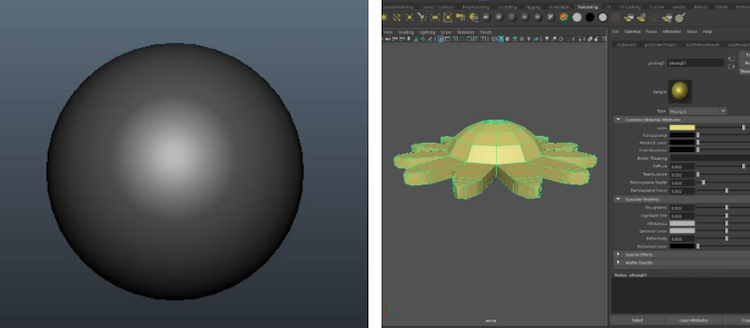
Surface Shader
Surface Shader has no "shading" at all—it's just a flat-colored surface, feeling very 2D and lacking depth. It's the most basic surface material to work with in Maya.
Viewport
The Viewport is where modelers will be able to see what they're working on. It can be changed to different view types in order to focus on certain areas of a model.
Here are a few helpful shortcuts to navigate the viewport:
- Rotate camera: Hold Alt+the left mouse button
- Pan camera: Hold Alt+the middle mouse button
- Zoom camera: Hold Alt+the right mouse button
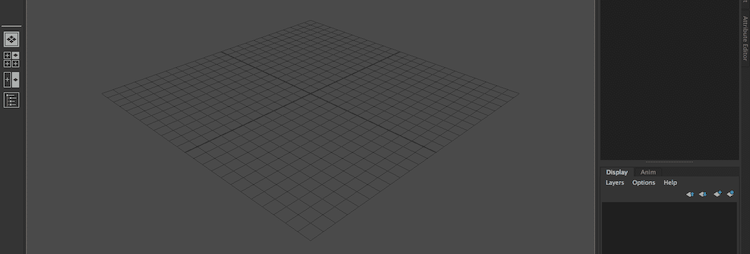
Timeline
The timeline is used for animation. If kids have ever used a movie maker program, like Premiere or iMovie, they’ll recognize the timeline.

Think about a project to tackle
Think about passions
When it comes time for kids to strike out on their own for a project and create something that interests them, have them first take a minute to write down three to five things that inspire their creativity.

How can kids symbolize those passions?
Now that you have a list of your child's favorite things, think about what they could create to symbolize that passion.
For example: I love hockey, so I could model a hockey stick and a goal! I also love art, so a paintbrush or a pencil would be awesome for a first modeling project. I really like music, so a violin or a keyboard could be another choice. Kids could go with a symbol for their favorite video game character, or a banner icon that they could take from their favorite band.
Take a moment to have them write down at least two potential projects per item on their list.
Create a to-do list
Using the list your child just created, arrange the objects with their favorite objects you'd like to model at the top of their list.
Once they have their list, it's time to break down those objects into basic shapes.
Using the top item on the list, take a minute to look up some references for their object. Study these for the basic shapes.
For example, with a picture of a camera, you can see lots of cylinders for the lens, a square body, a squared top, and some cylinder buttons.
Start creating!
Soon, kids can start creating their first object! If they get stuck, or are unsure what to do next, help is available! iD Tech offers a number of 3D modeling camps and online 3D modeling courses for both kids and teens.
Either way, remember, modeling involves plenty of exploring, so having kids try new shapes and ideas will help to make them better creators.
